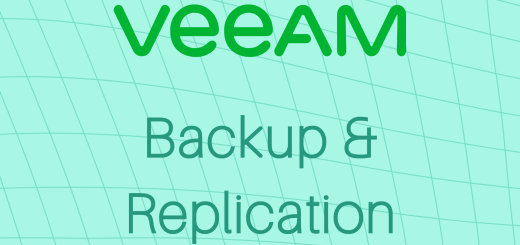Veeam Cloud Connect for Secure Offsite Backup and Replication
Veeam Cloud Connect is a powerful and secure solution that extends Veeam Backup and Replication to the cloud, providing businesses with a seamless and efficient way to store their backups offsite and enable disaster recovery in the cloud. This comprehensive guide will walk you through the process of setting up Veeam Cloud Connect, allowing you to leverage the cloud for offsite backup and replication while ensuring data security and business continuity.
Step 1: Choose a Veeam Cloud Service Provider
The first step in setting up Veeam Cloud Connect is to select a trusted Veeam Cloud Service Provider (VCSP) that offers Cloud Connect services. Look for a provider with a strong track record, data center redundancy, and compliance certifications that match your industry requirements.
Step 2: Obtain Cloud Connect Credentials
Once you’ve chosen a VCSP, you’ll need to obtain Cloud Connect credentials from the provider. These credentials will be used to establish a secure connection between your Veeam Backup and Replication infrastructure and the cloud repository provided by the VCSP.
Step 3: Configure Veeam Backup and Replication
With the Cloud Connect credentials in hand, you can now configure Veeam Backup and Replication to use the cloud repository:
- Open the Veeam Backup and Replication console.
- Click on “Backup Infrastructure” in the left pane and select “Cloud Connect Repositories.”
- Choose “Add Repository” from the top menu.
- Enter the Cloud Connect credentials provided by the VCSP.
- Test the connection to ensure it’s successful.
- Follow the wizard to complete the repository configuration, including setting the backup encryption password for added security.
Step 4: Configure Backup Copy and Replication Jobs
With the cloud repository set up, you can now configure backup copy and replication jobs to send data offsite to the cloud:
- Create a new backup copy job for an existing backup job or create a new backup job targeting the cloud repository as the backup destination.
- Choose the cloud repository you configured earlier as the target for the backup copy or replication.
- Set the desired schedule and retention settings for the backup copy or replication job.
- Enable encryption for the backup copy job for added security during data transmission and storage.
Step 5: Monitor and Manage Cloud Backup and Replication
With Veeam Cloud Connect configured and backup copy and replication jobs in place, you can now monitor and manage your cloud backups and replication:
- Use the Veeam Backup and Replication console to monitor job status, backup copy intervals, and replication progress.
- Regularly review cloud backup and replication reports to ensure data integrity and compliance with retention policies.
- Perform test restores from the cloud to validate data recoverability and meet recovery objectives.
- Monitor cloud storage consumption to manage costs effectively and adjust retention policies if necessary.
Step 6: Test Disaster Recovery (Optional)
If disaster recovery is a critical requirement for your organization, consider running periodic disaster recovery tests using Veeam SureBackup and SureReplica:
- Use Veeam SureBackup to automatically verify the recoverability of backups by running VMs directly from backup files in an isolated environment.
- Use Veeam SureReplica to automatically test the recoverability of replicated VMs by running them in an isolated test environment.
- Regularly review the test results and address any issues to ensure successful disaster recovery in case of a real disaster.
Conclusion:
Veeam Cloud Connect is a robust and secure solution that empowers businesses to leverage the cloud for offsite backup and replication while ensuring data security and business continuity. By following this comprehensive guide, you have successfully set up Veeam Cloud Connect, configured backup copy and replication jobs, and implemented monitoring and management practices for cloud backup and replication. With Veeam Cloud Connect, you can confidently store your backups offsite and enable disaster recovery in the cloud, protecting your critical data and applications effectively.