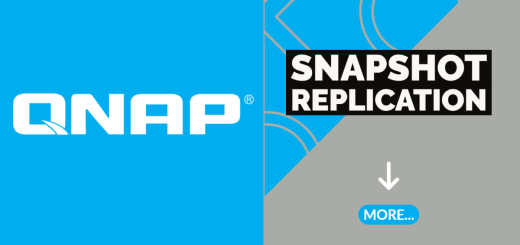Using QNAP Snapshot Vault to a Remote NAS for Ransomware Protection
In today’s digital landscape, data security is of paramount importance. The rise of ransomware attacks has made individuals and businesses vulnerable to data breaches, causing significant losses and disruptions. To safeguard valuable data, QNAP offers a powerful solution – Snapshot Vault. In this article, we will explore the concept of using QNAP Snapshot Vault to a remote NAS for ransomware protection. This comprehensive guide will help you understand the functionalities, benefits, and implementation of Snapshot Vault, ensuring that your critical data remains safe and recoverable even in the face of ransomware threats.
Snapshot Vault: Understanding the Technology
How Does Snapshot Vault Work?
Snapshot Vault utilizes the Copy-on-Write (CoW) technique to create and manage snapshots. Whenever a file is modified, Snapshot Vault creates a copy of the original data and stores it as a snapshot. The process is efficient, allowing for minimal storage overhead while ensuring data integrity and security. Additionally, snapshots are stored on a remote NAS, making them immune to ransomware attacks targeting the primary storage system.
The Advantages of Snapshot Vault for Ransomware Protection
- Rapid Recovery: In the unfortunate event of a ransomware attack, you can quickly revert to a previous snapshot, restoring your files to their pre-encrypted state.
- Offline Protection: Since snapshots are stored on a remote NAS that remains disconnected from the network most of the time, they are insulated from ransomware threats targeting the primary storage.
- Minimal Downtime: With Snapshot Vault, you can minimize downtime and productivity losses that usually accompany ransomware attacks. You can swiftly resume operations with minimal data loss.
- Version Control: Snapshot Vault enables you to maintain multiple versions of your data, allowing you to choose from a range of backup points to recover the exact state of your files.
- User-Friendly Interface: QNAP’s intuitive user interface makes it easy to set up and manage Snapshot Vault, even for users with limited technical expertise.
Setting Up QNAP Snapshot Vault to a Remote NAS
1. Choosing the Right NAS Device
The first step is to select a suitable QNAP NAS device to act as the remote backup destination. Consider factors such as storage capacity, performance, and connectivity options based on your data volume and accessibility requirements.
2. Installing and Configuring QTS
Once you have acquired the NAS device, proceed with the installation and configuration of the QNAP Turbo NAS Operating System (QTS). QTS provides the necessary infrastructure and tools to support Snapshot Vault functionality.
3. Enabling Snapshot Vault
After setting up QTS, enable the Snapshot Vault feature. This step involves defining the snapshot schedule, retention policies, and storage allocation for the snapshots on the remote NAS.
4. Configuring Snapshot Replication
To ensure redundancy and additional protection, configure Snapshot Replication to replicate snapshots from one QNAP NAS device to another. This creates a multi-site backup strategy, further mitigating the risk of data loss.
5. Testing the Snapshot Vault Setup
Perform a thorough testing of the Snapshot Vault setup by creating test files, taking snapshots, and verifying the recovery process. Testing ensures that the system operates as expected during real-world ransomware incidents.
Best Practices for Using QNAP Snapshot Vault
1. Regular Snapshot Scheduling
Set up regular snapshot scheduling to create frequent restore points. This approach allows for more granular recovery options and minimizes potential data loss.
2. Periodic Snapshot Monitoring
Regularly monitor the health and status of your snapshots. Ensure that there are no issues with the snapshots’ creation and replication processes.
3. Secure Backup Access
Restrict access to Snapshot Vault and its associated NAS devices. Only authorized personnel should have permissions to modify or delete snapshots.
4. Network Segmentation
Implement network segmentation to isolate the primary storage network from the backup network, reducing the attack surface for potential ransomware threats.
5. Maintain Up-to-date Software
Keep the NAS devices and QTS software up to date with the latest firmware and security patches. This reduces vulnerabilities that ransomware could exploit.
FAQs: Frequently Asked Questions About Using QNAP Snapshot Vault
- Is Snapshot Vault suitable for personal use, or is it more appropriate for businesses?
Snapshot Vault is well-suited for both personal and business use. It offers an extra layer of protection against ransomware threats, ensuring that your valuable data remains secure.
- How often should I create snapshots with Snapshot Vault?
The frequency of snapshot creation depends on your data’s volatility and importance. For critical data, frequent snapshots are recommended, while less critical data may require less frequent snapshots.
- Can I access snapshots remotely if needed?
Yes, you can access and restore snapshots remotely, making Snapshot Vault a versatile solution for data recovery.
- Does Snapshot Vault affect system performance?
Snapshot Vault’s Copy-on-Write technique minimizes performance impact, making it an efficient and low-overhead solution.
- Can I use Snapshot Vault with any QNAP NAS device?
Snapshot Vault is available on select QNAP NAS devices. Ensure that your chosen NAS model supports this feature before implementing it.
- Does Snapshot Vault protect against other types of data loss?
While Snapshot Vault is primarily designed for ransomware protection, it also helps guard against accidental data loss or corruption.
Conclusion: Your Shield Against Ransomware Threats
With ransomware attacks becoming increasingly prevalent, the importance of robust data protection cannot be overstated. Using QNAP Snapshot Vault to a remote NAS provides an effective defense against these malicious threats. By implementing Snapshot Vault’s point-in-time snapshots, you can ensure the availability and recoverability of your data, minimizing downtime and potential losses. Remember to follow best practices, such as regular snapshot scheduling and network segmentation, to fortify your data security further. Embrace QNAP Snapshot Vault as your shield against ransomware, protecting what matters most – your valuable data.