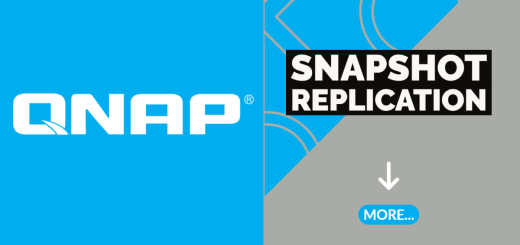How to Secure Your Business and Infrastructure Against Ransomware Attacks
Ransomware attacks have become a significant threat to businesses and organizations worldwide. These malicious attacks can cause severe damage, leading to data loss, financial losses, and reputational damage. To protect your business and infrastructure from ransomware, follow these essential steps:
1. Regular Data Backups
Perform regular and automated backups of all critical data and systems. Store the backups on secure, isolated systems or in the cloud. In the event of a ransomware attack, having up-to-date backups can help you recover your data without paying the ransom.
2. Keep Software and Systems Updated
Maintain all software and operating systems on your business network up to date. Regularly apply security patches and updates to protect against known vulnerabilities that ransomware can exploit.
3. Implement Strong Endpoint Security
Install robust and reputable endpoint security solutions on all devices connected to your business network. These solutions should include antivirus, antimalware, and advanced threat protection to detect and block ransomware attacks.
4. Use Next-Generation Firewalls
Deploy next-generation firewalls (NGFW) with advanced intrusion detection and prevention capabilities. NGFWs can detect and block ransomware attempts at the network level, preventing threats from reaching your systems.
5. Educate and Train Employees
Train your employees on ransomware awareness and cybersecurity best practices. Educate them about the risks of phishing emails, suspicious links, and downloading files from unknown sources. Encourage a security-conscious culture within your organization.
6. Enforce Strong Password Policies
Implement strict password policies that require complex and unique passwords for each user. Encourage employees to use password managers to securely store and manage their login credentials.
7. Enable Multi-Factor Authentication (MFA)
Enable multi-factor authentication for all business accounts, especially for privileged users. MFA adds an extra layer of security and prevents unauthorized access to critical systems and data.
8. Limit User Privileges
Restrict user privileges to only what is necessary for their job roles. Avoid giving users unnecessary administrative access, as ransomware can exploit elevated privileges to spread across your network.
9. Monitor Network Activity
Implement real-time network monitoring to detect any unusual or suspicious activities. Monitor network traffic and endpoints for signs of ransomware or other malicious activities.
10. Conduct Regular Security Audits
Perform regular security audits and risk assessments to identify potential vulnerabilities in your infrastructure. Address any weaknesses promptly to enhance your overall security posture.
11. Secure Email Gateway
Implement a secure email gateway to filter and block malicious emails containing ransomware payloads. The gateway should have advanced threat detection capabilities to stop phishing attempts and infected attachments from reaching your employees’ inboxes.
12. Segment Your Network
Segment your business network to create isolated zones for different departments or sensitive data. This practice prevents ransomware from spreading quickly across the entire network in case of an infection, limiting its impact to specific areas.
13. Conduct Employee Awareness Training
Regularly conduct cybersecurity awareness training sessions for your employees. Educate them about the latest ransomware tactics, social engineering techniques, and how to report suspicious activities promptly.
14. Incident Response Plan
Develop and implement a comprehensive incident response plan specific to ransomware attacks. This plan should outline the roles and responsibilities of each team member, the steps to contain and mitigate the attack, and the process of restoring operations after an incident.
15. Use File Access Controls
Implement file access controls to restrict user access to sensitive data. Assign permissions based on the principle of least privilege, ensuring that only authorized personnel can access critical files and folders.
16. Backup Verification
Regularly verify the integrity of your backups to ensure they can be successfully restored. Conduct periodic recovery tests to confirm that your backup and disaster recovery procedures are reliable and effective.
17. Keep Software Inventory
Maintain an up-to-date inventory of all software and applications used within your organization. This helps identify and remove any unauthorized or outdated software that may contain security vulnerabilities.
18. Monitor External Devices
Monitor and control the use of external devices, such as USB drives, on your business network. Ransomware can spread through infected external devices, so implement policies to scan and approve these devices before use.
19. Regular Security Training Updates
Stay informed about the latest ransomware trends and emerging threats. Continuously update your cybersecurity training materials and adapt your security measures accordingly to stay ahead of cybercriminals.
20. Partner with a Managed Security Service Provider (MSSP)
Consider partnering with an MSSP that specializes in cybersecurity. An MSSP can provide round-the-clock monitoring, threat detection, and incident response services, giving you the expertise and support needed to defend against ransomware attacks effectively.
Conclusion
Protecting your business and infrastructure against ransomware requires a proactive and multi-layered approach. By following these twenty best practices, you can significantly reduce the risk of falling victim to ransomware attacks and ensure the safety of your valuable data and operations.
Remember, cybersecurity is an ongoing process, and it is crucial to remain vigilant and continuously update your security measures to adapt to evolving threats. By prioritizing cybersecurity and staying informed about the latest trends, you can create a resilient defense against ransomware and other cyber threats.